Most people consider virtual events as a series of webinars. However, you'll build your virtual event far more partaking than this. One of the best means is incorporating numerous interactive parts into your sessions together with polls, chat, and question and answer sessions (Q&A).
Prinknest live polls and Q&A systems are designed to serve hybrid, in-person, and virtual-only events seamlessly. The polls and queries are managed on the admin facet via the virtual net portal and may interact with attendees within the virtual web portal or the hybrid mobile app (for in-person attendees).

Prinknest Live Poll Solution for Virtual Event
Chat
Chat conversations are an excellent way for speakers to have 3 interactions with their audience throughout their presentation. They permit the audience and attendees to interact in real-time with the Speakers and/or co-hosts. Therefore, we tend to suggest you mostly have a Presenter or Co-Host to assist manage your chat conversations. This includes, however, isn't restricted to acting as a moderator to make sure you're obtaining acceptable responses.
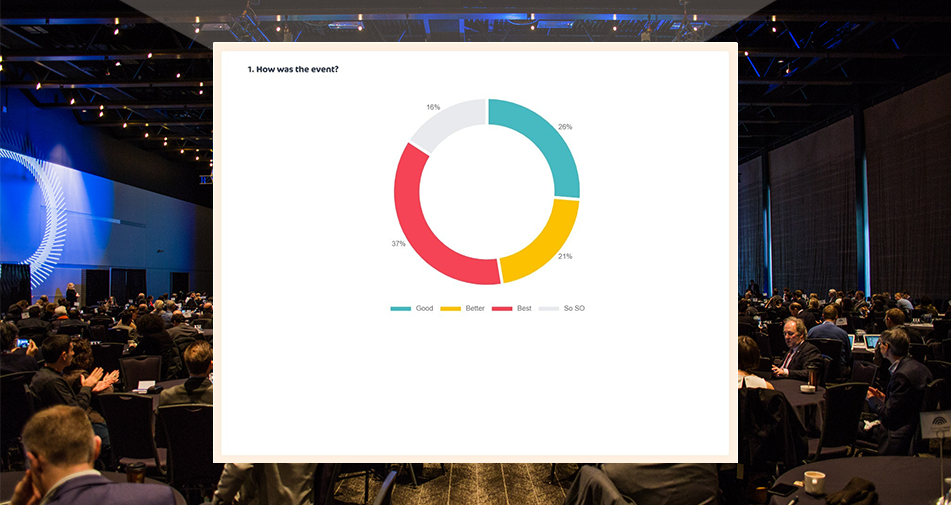
Poll
Chat conversations are an excellent way for speakers to have 3 interactions with their audience throughout their presentation. They permit the audience and attendees to interact in real-time with the Speakers and/or co-hosts. Therefore, we tend to suggest you mostly have a Presenter or Co-Host to assist manage your chat conversations. This includes, however, isn't restricted to acting as a moderator to make sure you're obtaining acceptable responses.
Question & Answer Sessions
Q&A periods are another excellent way to have interaction with your attendees throughout your presentation. Some consultants recommend keeping your Q&A sections confined to many minutes towards the top of your display. This could act as a "reward" for your attendees to protrusive around till the end. We tend to suggest a distinct route and inspire you to answer questions throughout the session.
Q&A Module
Prinknest, you'll manage Q&A sessions on Prinknest using the Q&A module. This module provides a proper framework for your audience to raise queries. Some choices may enable users to anonymously ask questions, allow alternative attendees to up vote questions, and allow attendees to inquire into questions. This is often an excellent thanks to encouraging interaction among attendees and your team and may facilitate attendees to feel engaged.
Queries & Answers
On Prinknest, Webinars transfer Your Q&A Most platforms, together with Prinknest, will allow you to share all of those queries asked throughout your Q&A session. We encourage you to stay with these questions and follow up with people who asked questions, and supply solid answers. This also includes those who had questions answered and people who couldn't get their questions answered. This can facilitate your attendees to feel additional engaged and deliver worth to your audience they'll not have otherwise received.
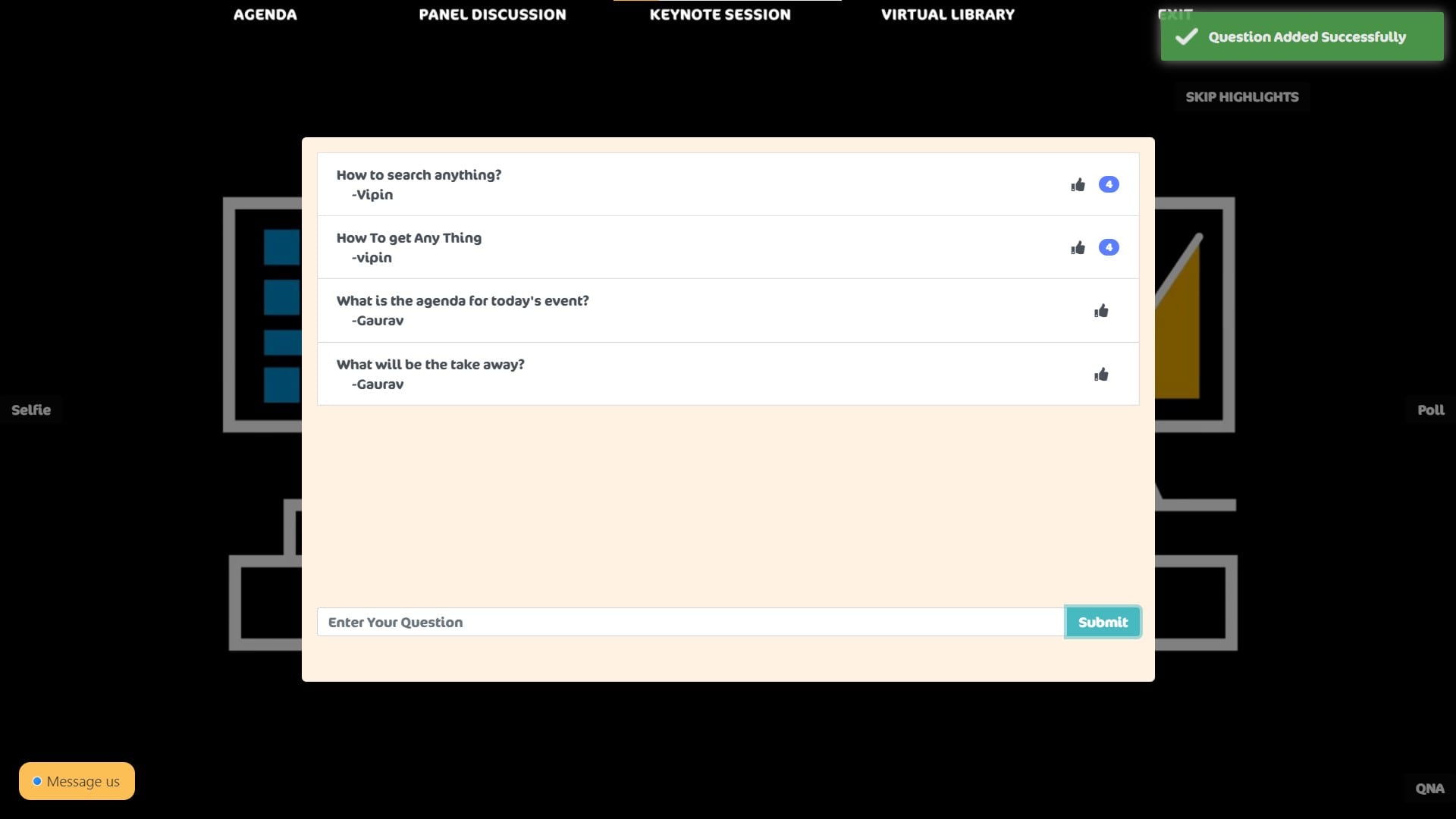
Pursuit Engagement
Reckoning on the platform, you've got the power to capture responses to polls and Q&A modules anonymously or truly track the individual reactions. Keeping track of those responses can enable you to see that attendees are engaged and taking part and not. Reminding your audience that you just are going to be being attentive to the current info may be a solid rational motive for attendees of necessary events.
Leverage Your Co-Hosts & Moderators
We have a tendency to enormously encourage you to own a panelist or co-host to manage and moderate these questions. The explanation for this is often because it can be a fabric distraction for your speakers to concentrate on their presentation and on the responses that could also be returning across the varied communication channels.

Visit the Virtual net Portal' Backstage Adding, editing, and palliative your polls is completed entirely through the virtual web portal, though you've got a strictly on-the-scene event. The backstage is wherever you'll be able to manage all of the live poll functionality. Log in to "Virtual Event" found via your dashboard's "Event Portals" menu within the header to induce started.
If you do not see the Backstage choice in the menu on the left-hand side, make sure you haven't disabled it via your settings below Experiences Virtual. Then, from the "Backstage," choose any session you'd wish to take a look at live polling with and click on the "Polls and Q&A" tab. Next, click on "Add New Poll" to feature a new poll and use an equivalent space to change existing votes.
Facultative and Disabling Live Polls and Casting Votes Once you're proud of a live poll you've got set up, you'll be able to click on the inexperienced button next to the survey in your list of votes referred to as "Enable" to modify it at any time. When, and the way several polls you change at any given time, is entirely up to you.
Some events are added to enable their votes before the session even starts. Others prefer to allow polls to in period whereas the session is running. Reckoning on the format of your event, you'll be able to combine and match techniques as you see fit. For example, an enabled poll can show the alternatives for the participant to select, and also, the moment the attendee casts a vote, the results will show up in real-time. In addition, the results will incessantly be updated and animated in real-time as more attendees cast ballots.


